Full-featured online HR software
From onboarding to offboarding and everything in between, you can do it on one centralized human resource management system.
Scale globally at your pace
Whether you have a small team or a global enterprise, we’re ready to help with the tools you need and the features you love.
A platform your team will love
From easy access to documentation to smooth PTO management, your employees
Remote HR management in action
Experience the magic of finishing all your HR work in one tab.
Full-featured online HR software
Our HR software centralizes all your employee data with built-in controls and active monitoring for maximum security. Manage all necessary documents, such as contracts and legal agreements, in one place. Enjoy full integration with our payroll solutions, allowing you to handle payroll and payments efficiently.
Scale globally at your pace
Scale your business globally with ease using our adaptable HR management system. Onboard and offboard employees efficiently and compliantly, track time and attendance accurately for precise payroll, and benefit from transparent, consistent pricing without surprise bills.
A platform your team will love
Empower your employees with self-service capabilities to access data, manage expenses, and adjust payroll preferences. Our feature-rich mobile app allows them to handle HR tasks on the go, while comprehensive expense management keeps reimbursements and documentation organized.
Always fair pricing
We don’t like hidden fees and third-party add-ons. So we don’t charge any. Our flat-rate pricing plans let you predict your bill with pinpoint accuracy every time.
Top features
Guided onboarding and offboarding
Employee profile and document management
Time and attendance (time off and tracking)
Expense management and reimbursement
Employee self-serve on the platform and mobile app
Expert insights, just one click away
 BlogGlobal HR
BlogGlobal HR7 top spend management software
 BlogGlobal HR
BlogGlobal HRHow to create a healthy work environment for office and remote employees
 BlogGlobal HR
BlogGlobal HREmployee development: Benefits, plans, and trends
 BlogGlobal HR
BlogGlobal HRHow to create an unpaid leave policy for remote employees
 BlogGlobal HR
BlogGlobal HRPaternity leave: A global guide to making it work
 BlogGlobal HR
BlogGlobal HRYour HR guide to bereavement leave for global companies
 BlogGlobal HR
BlogGlobal HRPay transparency: meaning, benefits, and best practices
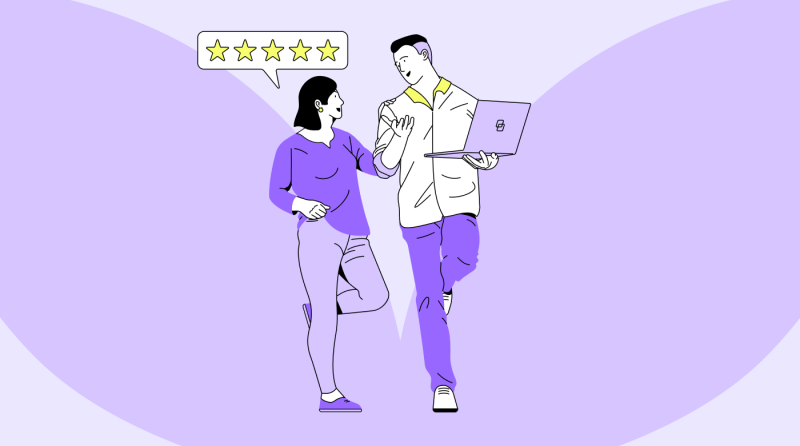 BlogGlobal HR
BlogGlobal HRLevel up your employee review game
 BlogGlobal HR
BlogGlobal HRCross-training employees: Top benefits and best practices to follow
 BlogGlobal HR
BlogGlobal HRThe best (and worst) strategies for talent management
 BlogGlobal HR
BlogGlobal HRInterviewing best practices: A complete guide for employers
 BlogGlobal HR
BlogGlobal HR9 offer letter templates for small businesses
 BlogGlobal HR
BlogGlobal HRPermanent establishment risk: what remote companies should know
 BlogGlobal HR
BlogGlobal HRHow to boost your employees’ productivity
 BlogGlobal HR
BlogGlobal HRShort-term disability: Definition and how it works
 BlogGlobal HR
BlogGlobal HRDiversity audits: What they are, their benefits, and how they work
 BlogGlobal HR
BlogGlobal HRHR analytics and reporting guide: Definition, benefits, uses, and more
 BlogGlobal HR
BlogGlobal HRTop 6 best receipt-scanning apps for tracking expenses
 BlogGlobal HR
BlogGlobal HREmployee life cycle: Importance, stages, and more
 BlogGlobal HR
BlogGlobal HRMilitary leave: Definition and obligations
 BlogGlobal HR
BlogGlobal HREngagement surveys: importance, questions, and more
 BlogGlobal HR
BlogGlobal HRHow to deliver negative feedback: benefits, steps, and tips
 BlogGlobal HR
BlogGlobal HRYour guide to the most common challenges and issues in human resources
 BlogGlobal HR
BlogGlobal HRNavigating the complexities of rescinding a job offer
 BlogGlobal HR
BlogGlobal HRHow to improve employee turnover using exit interviews
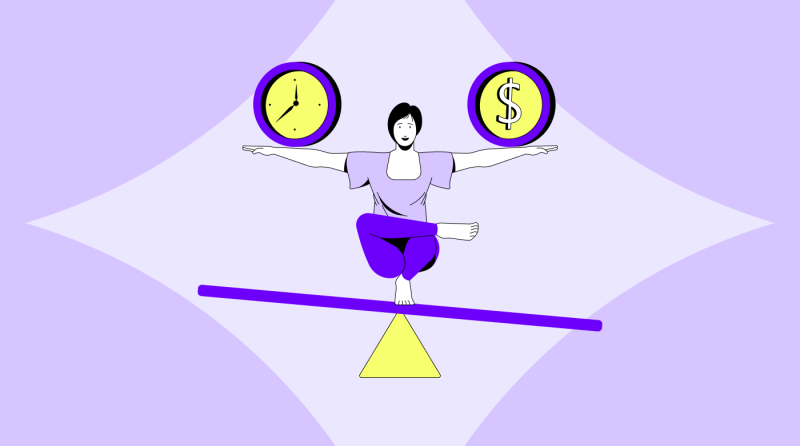 BlogGlobal HR
BlogGlobal HRFinding the perfect fit: Choosing between part-time and full-time
 BlogGlobal HR
BlogGlobal HRWhat Is international employee verification, and why is it important?
 BlogGlobal HR
BlogGlobal HRTime tracking apps and software systems for freelancers
 BlogGlobal HR
BlogGlobal HRThe best mobile time tracking apps for employees
 BlogGlobal HR
BlogGlobal HRHow to create a reproductive healthcare support program for a global team
 BlogGlobal HR
BlogGlobal HRConflict resolution: Essential tips for HR managers
 BlogGlobal HR
BlogGlobal HRHow to handle employee files
 BlogGlobal HR
BlogGlobal HR7 best project time-tracking software apps and their features
 BlogGlobal HR
BlogGlobal HRAdvantages of HR cloud software in the workplace
 BlogGlobal HR
BlogGlobal HRHR metrics examples: What to track and how to action the data
 BlogGlobal HR
BlogGlobal HRHow to measure the effectiveness of an onboarding strategy
 BlogGlobal HR
BlogGlobal HRWrongful termination: a guide for employees
 BlogGlobal HR
BlogGlobal HRTermination resources pack for US-based HR professionals
 BlogGlobal HR
BlogGlobal HRHow to terminate an employee legally and professionally
 BlogGlobal HR
BlogGlobal HREmployee management software for global teams
 BlogGlobal HR
BlogGlobal HROut-of-office hours: Which industries offer the best work-life balance?
 BlogGlobal HR
BlogGlobal HRHow to build a strong culture with a remote team
 BlogGlobal HR
BlogGlobal HRWhat is global payroll?
 BlogGlobal HR
BlogGlobal HRPermanent establishment risks for a remote workforce
 BlogGlobal HR
BlogGlobal HRYour guide to 6 of the top HR career paths
 BlogGlobal HR
BlogGlobal HR5 steps to an effective recruitment plan template
 BlogGlobal HR
BlogGlobal HR5 successful management strategies for global teams
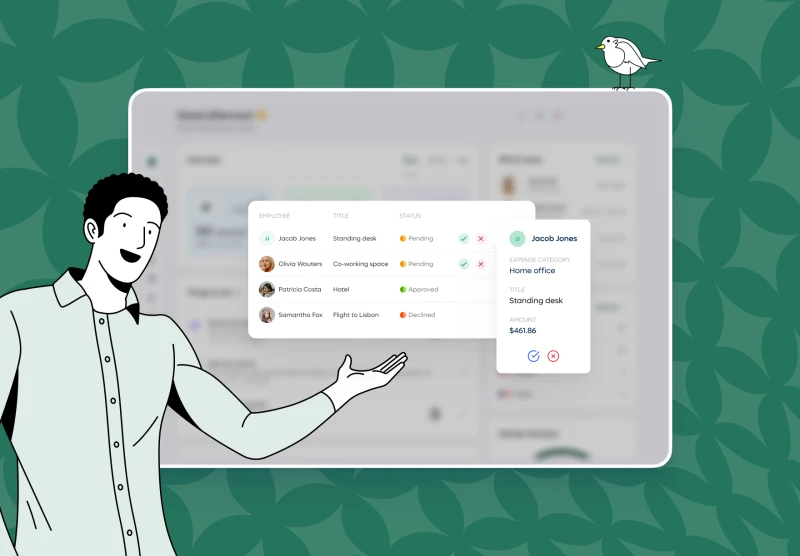 BlogGlobal HR
BlogGlobal HRHow to manage expenses for remote employees
 BlogGlobal HR
BlogGlobal HRAbsence management: Why employees are taking more time off
 BlogGlobal HR
BlogGlobal HR12 remote working contract clauses for employees
 BlogGlobal HR
BlogGlobal HRWhat is leave management? The best practices you need to know
 BlogGlobal HR
BlogGlobal HRWhat’s the best HRIS for a small business?
 BlogGlobal HR
BlogGlobal HRHRIS vs. HRMS: Choosing the right HR software for global employment
 BlogGlobal HR
BlogGlobal HRHRIS vs. HCM: what’s best for your global HR needs?
 BlogGlobal HR
BlogGlobal HRYour complete guide to human resource management
 BlogGlobal HR
BlogGlobal HRWhat’s new with Remote Global HR?
 BlogGlobal HR
BlogGlobal HRInclusive hiring practices: A complete guide
 BlogGlobal HR
BlogGlobal HRWhat is an EAP? Everything you need to know
 BlogGlobal HR
BlogGlobal HRHuman resources business partner: why it’s a key role in global companies
 BlogGlobal HR
BlogGlobal HRGlobal HR research: what you need to know
 BlogGlobal HR
BlogGlobal HRGlobal HR trends every HR professional should know
 BlogGlobal HR
BlogGlobal HRThe ultimate offboarding guide for HR managers
 BlogGlobal HR
BlogGlobal HRGlobal HRM planning: everything you need to know
 BlogGlobal HR
BlogGlobal HRThe benefits of HRIS for your global company
 BlogGlobal HR
BlogGlobal HRWhat is a global HR tech stack and how do you build one?
 BlogGlobal HR
BlogGlobal HRHR compliance: the expert guide
 BlogGlobal HR
BlogGlobal HRAnnual recruitment plan: A guide to global hiring
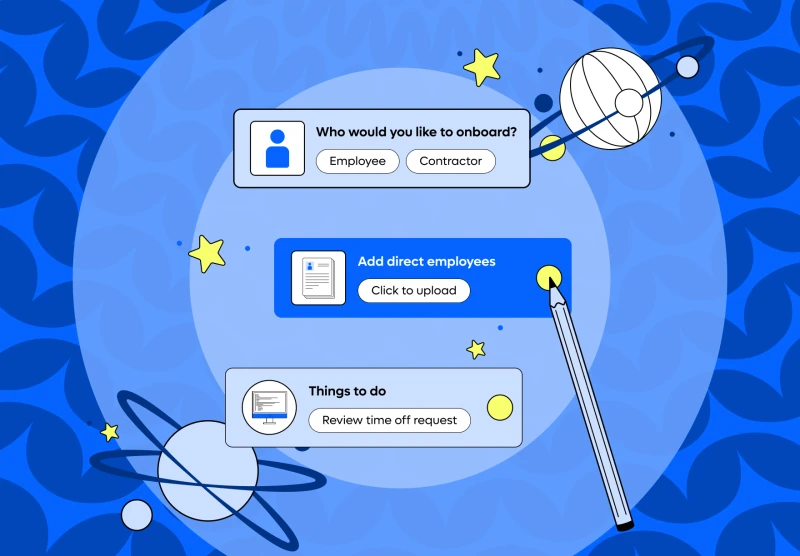 BlogGlobal HR
BlogGlobal HRUnderstanding global HRIS: Who needs it, benefits, and useful features
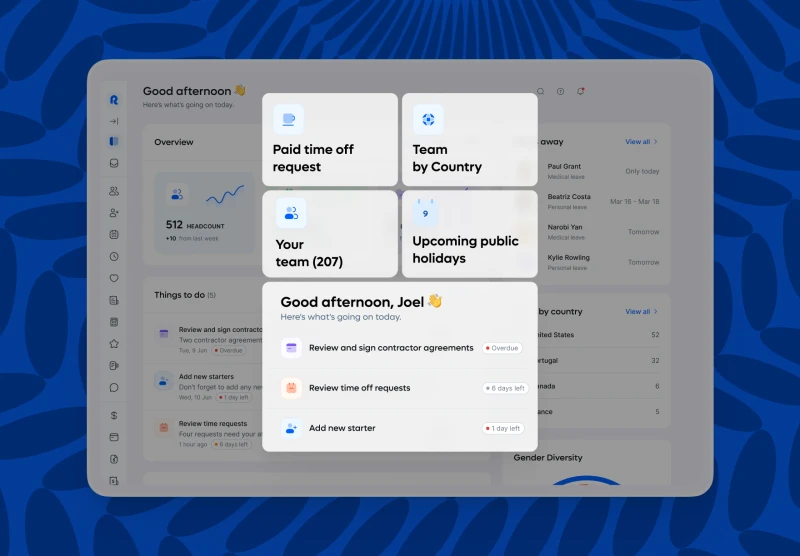 BlogGlobal HR
BlogGlobal HRThe ultimate HRIS guide for companies going global
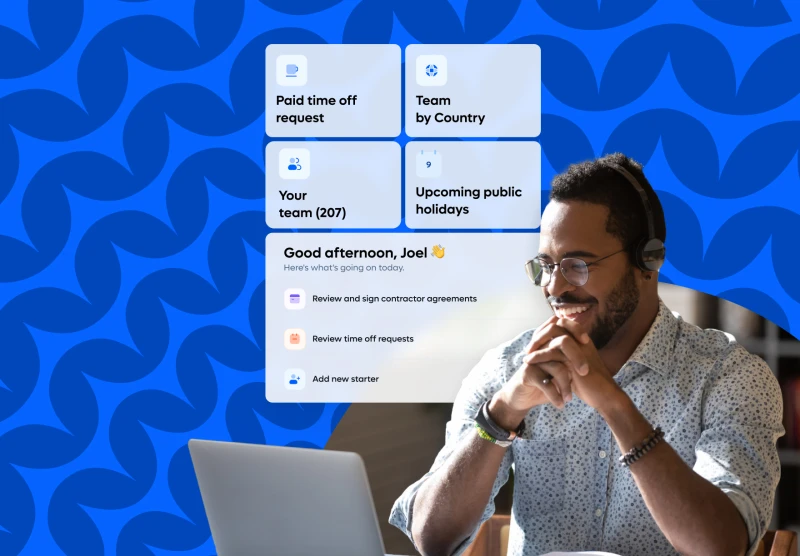 BlogGlobal HR
BlogGlobal HRThe different types of HRIS systems: a guide
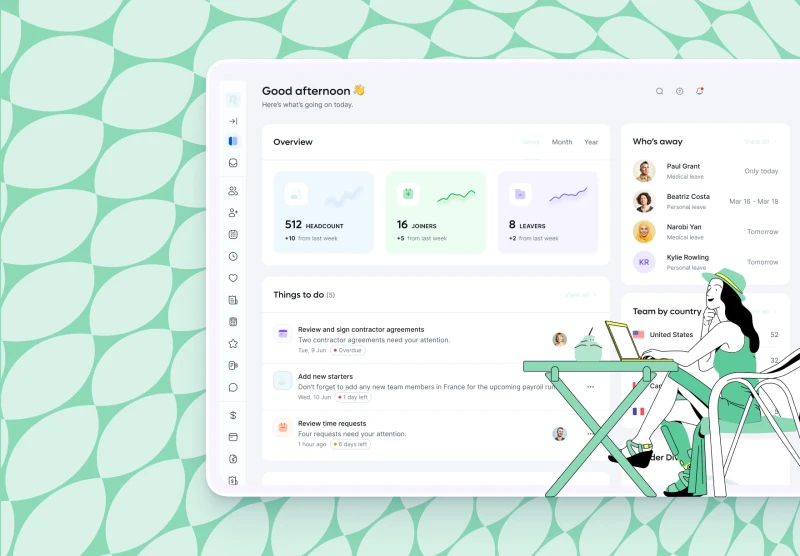 BlogGlobal HR
BlogGlobal HRHRIS Selection Guide: The 4 best HRIS systems for international expansion
 BlogGlobal HR
BlogGlobal HRJoin Remote Connect: Empowering Global HR Leaders
 BlogGlobal HR
BlogGlobal HRConsolidate and scale: Introducing Remote’s new global HR platform
 BlogGlobal HR
BlogGlobal HRHow to prevent and manage work from home burnout
 BlogGlobal HR
BlogGlobal HRNew upgrades to our employee experience to keep your team happier than ever
 BlogGlobal HR
BlogGlobal HRCost effective recruitment strategies and practices: your 4-step guide
 BlogGlobal HR
BlogGlobal HRDegree vs. Experience: How important are degrees to employers?
 BlogGlobal HR
BlogGlobal HRBridging the gender gap in STEM with remote work
 BlogGlobal HR
BlogGlobal HRHow companies review your application and why you don't hear anything back
 BlogGlobal HR
BlogGlobal HRHow to run a successful meeting
Integrations make Remote even better
We play well with others. Connect Remote to some of the world’s top names in HR and see how good life can be when all your tools work together.
Frequently Asked Questions
Yes, Remote’s HR Management is free to use. You can sign up for a free account — no credit card required — or log in if you already have one. Then you can add and invite your employees one at a time or in bulk.
You have the option to use Remote to process payroll for your employees, onboard and pay contractors, or hire international employees in countries where you don't have a legal entity; this allows you to manage your entire team from a single platform and consolidate your HR data and processes. These complementary products do have a cost associated with them.
If you have your own legal entity in the country where you employ, you can use Remote HR Management for free to add, invite, and manage employees located there. They’ll get free access to their own version of the Remote platform and our employee mobile app to complete key tasks on the go.
If you want to employ in a country where you don’t have a legal entity, you can use Remote Employer of Record to compliantly hire, manage, and pay them for one low, flat price. The best part? You can conveniently manage them in the same platform as your own-entity employees and contractors.
If you’re ready to manage your global team using Remote, you can sign up for a free account — no credit card is required.
After answering some simple questions and verifying your email address, you’ll get access to the Remote platform where you can start adding, inviting, and managing your employees one at a time or in bulk.
If you already have a Remote account, you can log in and use HR Management at any time.
There is no limit to how many employees you can add to Remote.
After you sign up or log in to the Remote platform, you can add your employees one at a time or in bulk from the Onboarding tab.
You’ll be guided every step of the way through the simple add employee flow.
Each employee will receive an email letting them know you’ve invited them to join your company on Remote. They’ll be able to create their own account, get a custom onboarding checklist to complete, and have access to the employee mobile app to complete key tasks on the go.
No, you can add, invite, and manage as many employees as you want to Remote for free. You can do this one employee at a time or via our bulk upload process.
We encourage you to add all your workforce so you can manage them under a single login. This also helps you consolidate your HR data and processes, improving efficiency and providing actionable insights.
Employee profiles (e.g. job, pay, contract details, documents)
Employee mobile app available on iOS and Android
Employee self-serve (e.g. generate employment verification letter, view pay stubs)
Time and attendance (e.g. tracking hours, requesting time off)
Expense management (e.g. travel or home office equipment reimbursements)
